Python爬蟲亂碼”content-encoding:br”
懶人包
使用python 3.7版本請更新到3.10,安裝brotli套件後就沒事了。
無法更新的朋友請繼續往下看。
前言
幫朋友寫遊戲戰績爬蟲,順便練習API串接。
出現亂碼
本來先在瀏覽器console測試發請求,得到的回應都很正常。

但是在python上卻變成亂碼,而且還不像是往常的ascii或是utf8編碼錯誤。
嘗試對回應設置不同encoding,都沒有成功。
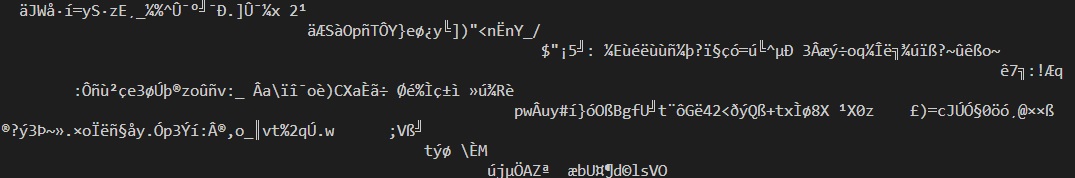
本來想說是不是設置的request檔頭有問題,仔細看看原本的請求封包標頭:
Accept-Encoding : zip, deflate, br
接收到的回應封包標頭:
content-encoding : br
content-type : text/html
br編碼?這什麼怪東西?
Brotli
br全名Brotli,是由Google推出的字串壓縮演算法,比常見的gzip高出約20%的壓縮率,且壓縮/解壓縮時間差不多。
這次使用的API是架設在Google Cloud Platform上,使用自家規格也是合情合理的事。
安裝函數庫
現在各大瀏覽器幾乎都有支援br編碼,不需要特別做什麼處理,但如果使用python,則需要額外安裝brotli函數庫。
pip install brotli
brotli安裝需要Microsoft Visual C++ 14.0以上版本,若不符合則會出現錯誤:
Microsoft Visual C++ 14.0 is required. Get it with “Microsoft Visual C++ Build Tools”
從這裡下載vs_BuildTools,並安裝VC++ 14和Windows 10 SDK即可。
使用方法
根據文件的說明,brotli使用的型別是bytestring,而不是string。所以在取得response後,應該要選擇content,而非text。
先將收到的回應解壓縮,再以相應的編碼解碼,即可得到正確的內容。
import brotli
url = # some url
res = requests.get(url)
bytestring = brotli.decompress(res.content) # 不是res.text
print(type(bytestring)) # <class 'bytes'>
text = bytestring.decode('utf-8') # 將bytestring解碼
print(type(text)) # <class 'str'>
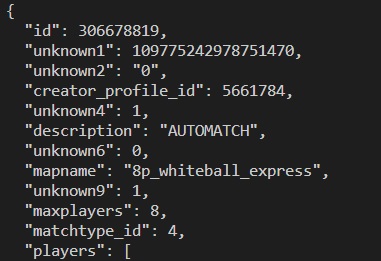
2022-6-27補充:
昨天更新系統到windows 10,連帶把python版本也更上3.10,才發現新版只需要安裝brotli套件,而request會自動選擇解碼器。
url = # some url
res = requests.get(url)
res.encoding=('utf-8')
print(res.text) # data